Ecobee thermostats come with humidity sensors to monitor and manage the humidity levels in your house. It is important to remember that the accuracy might be affected by several things while Ecobee’s best efforts. The accuracy of the humidity readings can be affected by several variables, including the location of the thermostat, airflow patterns, closeness to moisture sources, and calibration settings. Ecobee devices go through a rigorous testing process to ensure dependable performance. It is advised to calibrate often and verify the humidity measurements using separate, specialized humidity sensors for accurate monitoring.
How does Ecobee Control Humidity?
Ecobee offers several methods to control humidity in your home.
- Overcool Max Feature – You can instruct your HVAC system to cool the air under the specified temperature for a longer period to bring the humidity level under control with the Overcool Max feature. It aids in drying off the air’s extra moisture.
- Ideal Fan Settings – You may significantly affect humidity control by changing the fan settings on your Ecobee thermostat. Effective air circulation and dehumidification in your home can be achieved by running the fan constantly or for long periods.
- Dehumidify Using AC – Use your air conditioner to dehumidify the air. Ecobee allows you to activate the “Dehumidify using AC” feature, which turns on your air conditioner. The AC will operate when necessary to maintain the humidity level that you can specify.
You can successfully control and manage the humidity levels in your house by using these Ecobee features and settings, resulting in a more comfortable and healthier indoor environment.
Is Ecobee Humidity Accurate?
Ecobee’s temperature readings are highly accurate, with a claimed range of 1.0 degrees Fahrenheit above or below the actual temperature.
Ecobee does not provide any information about the precise technical details of its humidity sensor. It is important to note that several elements, including installation, calibration, and climatic conditions, might impact humidity sensors.
Ecobee makes an effort to offer accurate humidity readings, but it is essential to remember that accuracy can change in real-world situations. Elements like airflow patterns, closeness to moisture sources, and calibration settings can impact the accuracy of the humidity readings.
It is advised to use separate and specialized humidity sensors for calibration and verification to ensure accurate humidity monitoring.
These extra sensors can provide you with a more thorough understanding of the humidity levels in your house and aid in managing and controlling humidity.
What Factors Can Affect the Accuracy of Ecobee’s Humidity Measurement?
Several factors can influence the accuracy of Ecobee’s humidity measurement.
Firstly, installation is important since improper positioning near heat sources or poorly ventilated spaces might result in misreading.
Another important element is calibration, as failing to calibrate the equipment regularly can lead to variations in precise measurements.
Extreme temperatures and high humidity levels can also have an impact on the performance of the sensor. Elements like airflow patterns, obstacles, and proximity to water sources can also impact the accuracy of humidity measurements. Considering these aspects guarantees optimum performance and accurate humidity readings with Ecobee devices.
Is there a Margin of Error for Ecobee’s Humidity Sensor?
The reported margin of error for the Ecobee humidity sensor is typically between 5 and 12 percent. While many users may not find this amount of uncertainty to be significant, others who need more accurate humidity measurements may find it to be an issue.
Ecobee gives users the choice to calibrate their devices to correct these errors. Calibration enables users to align sensor data with a reference device that has been calibrated, which improves the accuracy of humidity measurements.
Users can reduce the margin of error and guarantee more precise humidity readings for their unique needs by using the calibration feature.

Why is My Ecobee Reading Humidity Wrong?
Your Ecobee thermostat may be reporting inaccurate humidity readings for several reasons.
- Inaccurate Sensor Positioning – If the sensors are not properly positioned in the space, they may be unable to monitor the humidity. Ecobee advises positioning sensors at least 3 feet away from walls or other impediments for more accurate readings.
- Incorrect Humidifier/Dehumidifier Settings – The Ecobee may return ‘N/A’ or inaccurate readings if you try to take a humidity reading when the humidifier or dehumidifier is running. Verify that the humidifier or dehumidifier is not impacting the measurement.
- Using the Dehumidifier Feature – Tap the three parallel horizontal lines in the bottom left corner to pop up the menu to use the dehumidifier feature on your Ecobee. Click ‘System Cool’ and choose ‘Dehumidify using AC.’ Select the desired humidity level and tap ‘On’ to enable the feature.
You may increase the accuracy of the humidity readings provided by your Ecobee thermostat by taking care of these issues, including ensuring the sensor is placed appropriately and setting up the humidifier/dehumidifier settings properly.
How to Fix Ecobee Wrong Humidity Reading?
You can try a few things to fix the problem if your Ecobee thermostat is giving you inaccurate humidity readings.
- Enable the Overcool Max Feature – Set the Overcool Max feature to ‘on’ Setup your Ecobee system and turn on the Overcool Max function. Your HVAC system will be able to enhance cooling as needed until the humidity is under control.
- Use HVAC Fans – Your HVAC system fan settings can assist you in controlling humidity. Try various fan settings to determine which is best for your house.
- Dehumidify with AC – Turn on the dehumidification feature in your Ecobee settings to dehumidify using AC. It enables the AC compressor unit to lower indoor humidity levels.
- Choose the Ideal Indoor Humidity – Choose the best indoor humidity level for your home based on comfort and health recommendations. Modify your Ecobee’s settings to maintain this target humidity level.
- Celebrity the Humidity Sensor – Use the calibration option to improve the humidity sensor on the Ecobee’s accuracy. Enter the AC Overcool Max menu, choose the desired temperature, turn on the dehumidifier, and set the fan to auto. It may be possible to better align the readings with the measurement.
You may be able to fix problems with inaccurate humidity readings and guarantee a more cosy and controlled interior environment by implementing these strategies.
How to Calibrate the Ecobee Humidity Sensor?
Follow these instructions to calibrate the Ecobee humidity sensor.
- Click the menu button on the screen of your Ecobee thermostat. It typically appears in the bottom left corner and is symbolized by three horizontal parallel lines.
- Locate the ‘Settings’ option on the menu screen and tap on it.
- Click the ‘Installation Settings’ option.
- Find the ‘Thresholds’ option in the Installation Settings and tap on it.
- Go for and select ‘A/C Overcool Max.’ You can change the A/C over cool temperature using this setting, which indirectly impacts humidity management.
- Decide on a value for ‘A/C Overcool’ of 5 degrees Fahrenheit. The calibration option improves humidity reading accuracy.
You can choose the desired temperature from the A/C Overcool Max menu, set the fan mode to ‘Auto’ Then turn on the dehumidifier to calibrate the Ecobee humidity sensor. Combining these options will improve humidity control.
These instructions will help you calibrate the Ecobee humidity sensor for more precise readings and efficient indoor humidity control.
Watch this one,
Video Credits – AppleInsider
You May Also Like
- Does Ecobee Work with Ring? Get the Answer Here!
- How to Calibrate the Ecobee Thermostat? Mastering Temperature Precision!
- Why is My Ecobee Flashing Green? Decoding the Mystery!
- How to Update Ecobee Firmware? Keeping Your Ecobee Up-to-Date!
- How to Factory Reset Ecobee? Restoring Default Settings!
- My Ecobee Screen is Black – (Common Causes and Solutions)
- Can you Lock an Ecobee Thermostat? Keep Control in Your Hands!
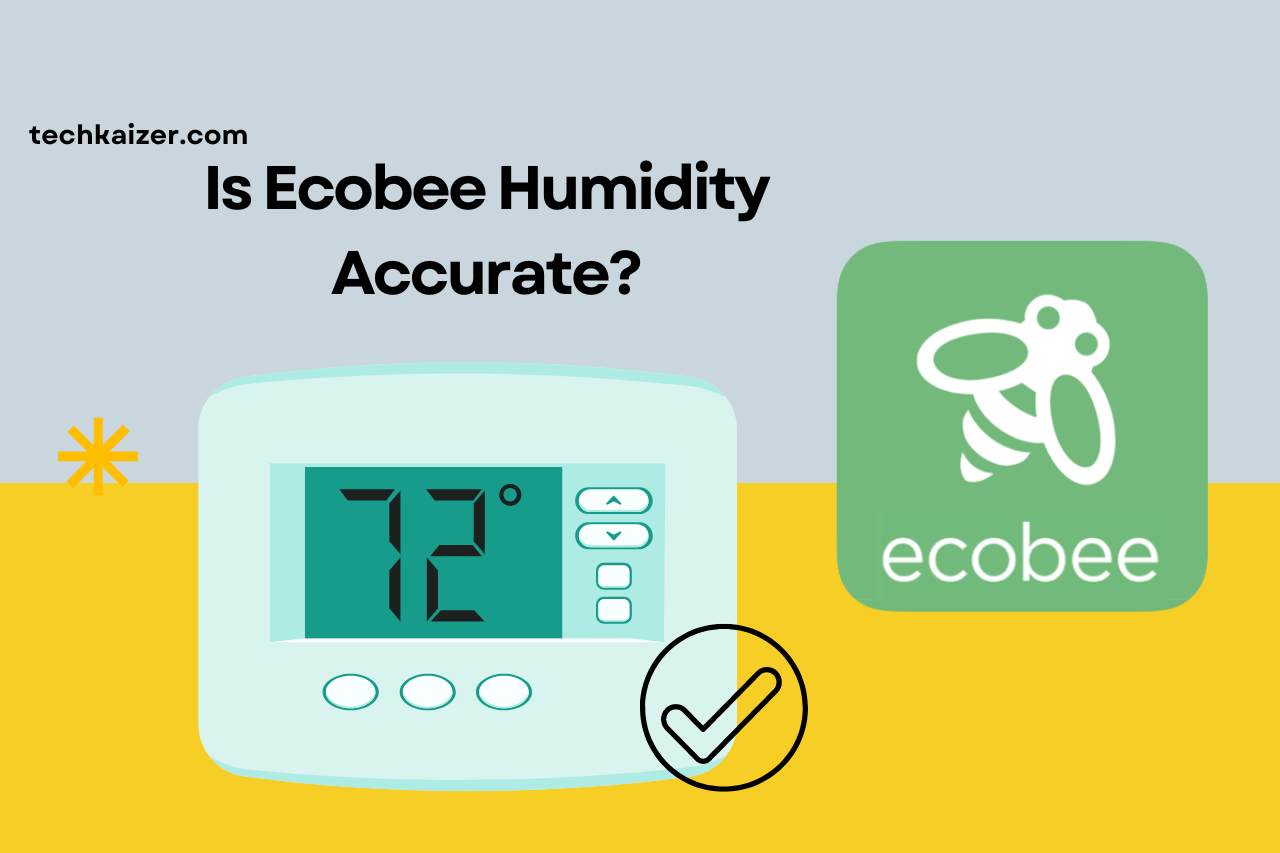
Leave a Reply